-
[Error] Oracle Database 11g Express Edition의 Install중 생기는 Error 해결(Oracle XE service instance Checking)etc 2022. 5. 2. 12:19
❗ Oracle에서 압축파일 다운받고 setup.exe 실행 도중 해당 창이 뜨는 경우

❓ 오류 메시지
Checking operating system requirements. Expected result: Windows XP or above Actual result: Windows 7 / Windows 2008 R2 Check complete. The overall result of this check is: PASSED. Checking administrator priveleges for current logged in user. Expected result: Administrator priveleges for current logged in user. Actual result: Current logged in user has Administrator priveleges. Check complete. The overall result of this check is: PASSED. Checking for Oracle XE service instance. Expected result: should not be installed allready. Actual result: OracleServiceXE found on system. Check complete. The overall result of this check is:
📌 해결
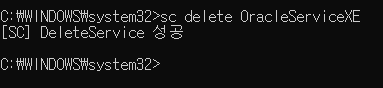
1. 관리자 권한으로 cmd 실행
2. sc delete OracleServiceXE
'etc' 카테고리의 다른 글
[Error] 양식 다시 제출 확인 (0) 2022.05.20 [Error] Web server failed to start. Port 8080 was already in use. 이미 사용중인 port 종료하기 (0) 2022.05.04 [Intellij] properties 파일 한글 깨짐 현상 (0) 2022.04.19 [Intellij] lombok 설정 (0) 2022.03.26 [Intellij & Github] 프로젝트 GitHub에 업로드하기 (0) 2022.03.24